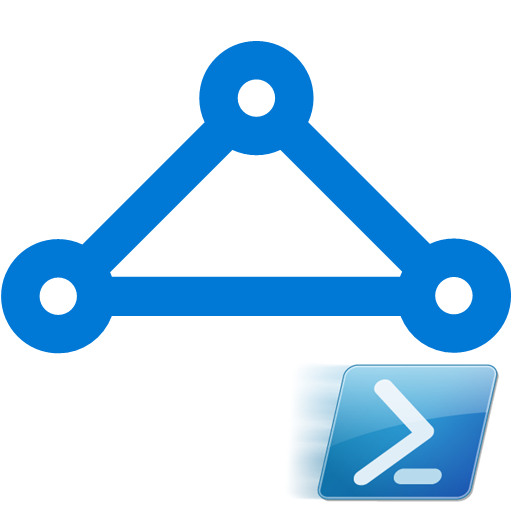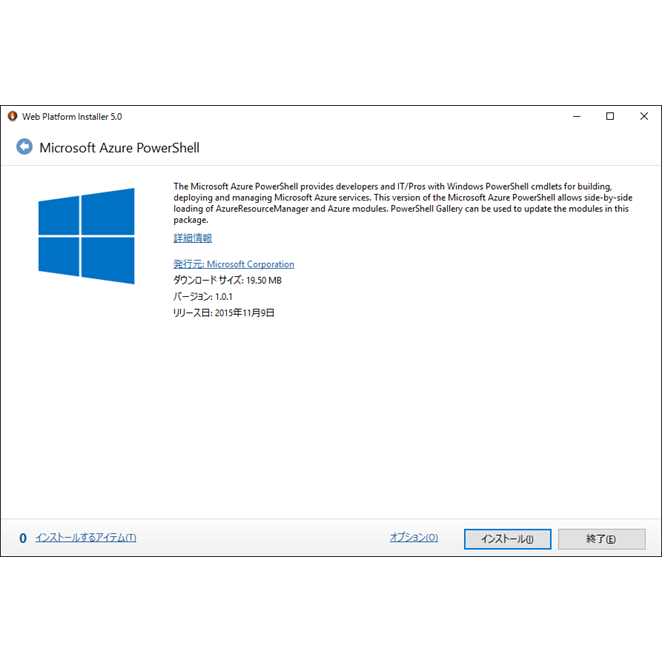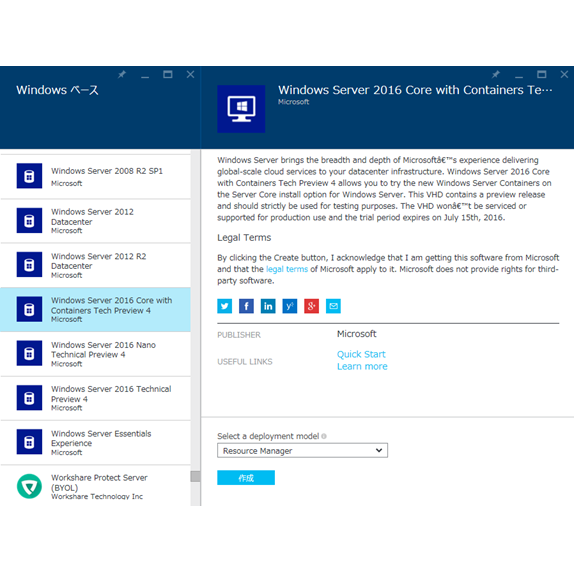2015/09 に開催された AzureCon にて、Azure ExpressRoute の帯域幅および料金 (定額制と従量課金制) に関するアナウンスがありましたが、Azure PowerShell にて定額制と従量課金制の設定についてオプションは用意されていませんでした。
Azure PowerShell 1.0 Preview では、Azure Resource Manager モードにて定額制と従量課金制の設定のオプションは用意されいましたが、従来の Azure Service Management モードでは用意されていませんでした。
Web Platform Installer (WebPI) 5.0 経由で入手、インストールすることが可能となった Azure PowerShell 1.0 では、Azure Service Management モードにて定額制と従量課金制の設定のオプションが追加されました。
Azure Service Management モードにおける Azure PowerShell 1.0 の Azure ExpressRoute で使用可能なオプションについては 2015/11/16 時点でヘルプにも記載されていないため、以下の表に纏めてみました。
| 項番 | コマンドレット | オプション | 値 | |
| 1 | Get-AzureAuthorizedDedicatedCircuit | -ServiceKey | <guid> | |
| -Profile | <AzureSMProfile> | |||
| 2 | Get-AzureBGPPeering | -ServiceKey | <guid> | |
| -AccessType | <BgpPeeringAccessType> | Microsoft | ||
| Private | ||||
| Public | ||||
| -Profile | <AzureSMProfile> | |||
| 3 | Get-AzureCrossConnection | -ServiceKey | <guid> | |
| -Profile | <AzureSMProfile> | |||
| 4 | Get-AzureDedicatedCircuit | -ServiceKey | <guid> | |
| -Profile | <AzureSMProfile> | |||
| 5 | Get-AzureDedicatedCircuitLink | -ServiceKey | <guid> | |
| -VNetName | <String> | |||
| -Profile | <AzureSMProfile> | |||
| 6 | Get-AzureDedicatedCircuitLinkAuthorization | -ServiceKey | <guid> | |
| -AuthorizationId | <String> | |||
| -Profile | <AzureSMProfile> | |||
| 7 | Get-AzureDedicatedCircuitServiceProvider | -Profile | <AzureSMProfile> | |
| 8 | New-AzureBGPPeering | -ServiceKey | <guid> | |
| -AdvertisedPublicPrefixes | <String> | |||
| -CustomerAsn | <String> | |||
| -PeerAsn | <String> | |||
| -PrimaryPeerSubnet | <String> | |||
| -RoutingRegistryName | <String> | |||
| -SecondaryPeerSubnet | <String> | |||
| -SharedKey | <String> | |||
| -VlanId | <UInt32> | |||
| -AccessType | <BgpPeeringAccessType> | Microsoft | ||
| Private | ||||
| Public | ||||
| -Profile | <AzureSMProfile> | |||
| 9 | New-AzureCrossConnection | -ServiceKey | <guid> | |
| -Force | ||||
| -Profile | <AzureSMProfile> | |||
| 10 | New-AzureDedicatedCircuit | -CircuitName | <String> | |
| -Bandwidth | <UInt32> | |||
| -Location | <String> | |||
| -ServiceProviderName | <String> | |||
| -Sku | <String> | Premium | ||
| Standard | ||||
| -billingType | <String> | IXP | ||
| MeteredData | ||||
| ServiceProviderType | ||||
| Telco | ||||
| UnlimitedData | ||||
| -Force | ||||
| -Profile | <AzureSMProfile> | |||
| 11 | New-AzureDedicatedCircuitLink | -ServiceKey | <guid> | |
| -VNetName | <String> | |||
| -Profile | <AzureSMProfile> | |||
| 12 | New-AzureDedicatedCircuitLinkAuthorization | -ServiceKey | <guid> | |
| -Description | <String> | |||
| -Limit | <Int32> | |||
| -MicrosoftIds | <String> | |||
| -Profile | <AzureSMProfile> | |||
| 13 | New-AzureDedicatedCircuitLinkAuthorizationMicrosoftIds | -ServiceKey | <guid> | |
| -AuthorizationId | <String> | |||
| -MicrosoftIds | <String> | |||
| -Profile | <AzureSMProfile> | |||
| 14 | Remove-AzureBGPPeering | -ServiceKey | <guid> | |
| -AccessType | <BgpPeeringAccessType> | Microsoft | ||
| Private | ||||
| Public | ||||
| -Force | ||||
| -PassThru | ||||
| -Profile | <AzureSMProfile> | |||
| 15 | Remove-AzureDedicatedCircuit | -ServiceKey | <guid> | |
| -Force | ||||
| -PassThru | ||||
| -Profile | <AzureSMProfile> | |||
| 16 | Remove-AzureDedicatedCircuitLink | -ServiceKey | <guid> | |
| -VNetName | <String> | |||
| -Force | ||||
| -PassThru | ||||
| -Profile | <AzureSMProfile> | |||
| 17 | Remove-AzureDedicatedCircuitLinkAuthorization | -ServiceKey | <guid> | |
| -AuthorizationId | <String> | |||
| -Force | ||||
| -PassThru | ||||
| -Profile | <AzureSMProfile> | |||
| 18 | Remove-AzureDedicatedCircuitLinkAuthorizationMicrosoftIds | -ServiceKey | <guid> | |
| -AuthorizationId | <String> | |||
| -MicrosoftIds | <String> | |||
| -Profile | <AzureSMProfile> | |||
| 19 | Set-AzureBGPPeering | -ServiceKey | <guid> | |
| -CustomerAsn | <Nullable`1[UInt32]> | |||
| -PeerAsn | <Nullable`1[UInt32]> | |||
| -PrimaryPeerSubnet | <String> | |||
| -RoutingRegistryName | <String> | |||
| -SecondaryPeerSubnet | <String> | |||
| -SharedKey | <String> | |||
| -VlanId | <Nullable`1[UInt32]> | |||
| -AccessType | <BgpPeeringAccessType> | Microsoft | ||
| Private | ||||
| Public | ||||
| -Profile | <AzureSMProfile> | |||
| -AdvertisedPublicPrefixes | <string> | |||
| 20 | Set-AzureCrossConnection | -ServiceKey | <guid> | |
| -Operation | <String> | NotifyCrossConnectionNotProvisioned | ||
| NotifyCrossConnectionProvisioned | ||||
| -ProvisioningError | <string> | |||
| -PassThru | ||||
| -Profile | <AzureSMProfile> | |||
| 21 | Set-AzureDedicatedCircuitLinkAuthorization | -ServiceKey | <guid> | |
| -AuthorizationId | <String> | |||
| -Description | <String> | |||
| -Limit | <Int32> | |||
| -MicrosoftIds | <String> | |||
| -Profile | <AzureSMProfile> | |||
| 22 | Set-AzureDedicatedCircuitProperties | -ServiceKey | <guid> | |
| -Bandwidth | <uint32> | |||
| -Sku | <String> | Premium | ||
| Standard | ||||
| -Force | ||||
| -Profile | <AzureSMProfile> | |||
なお、Excel で纏めたものはこちらに置きました。
[補足]
Azure PowerShell 1.0 にて、Azure Service Management モードの Azure ExpressRoute コマンドレットを使用するには、Windows PowerShell を管理者権限で起動し、以下のコマンドレットを実行します。
Import-Module Azure Import-Module "C:\Program Files (x86)\Microsoft SDKs\Azure\PowerShell\ServiceManagement\Azure\ExpressRoute\ExpressRoute.psd1"
[参考]
- 料金 - ExpressRoute | Microsoft Azure
https://azure.microsoft.com/ja-jp/pricing/details/expressroute/ - Microsoft ExpressRoute: Office 365, Azure Government Cloud, more partners, simplified billing | Microsoft Azure Blog
https://azure.microsoft.com/en-us/blog/microsoft-azure-expressroute-more-partners-and-new-billing-choices/ - マイクロソフトの ExpressRoute: Office 365、Azure Government Cloud、パートナー企業の拡大、料金体系の簡素化について - IT プロフェッショナルのみなさまへ
http://blogs.technet.com/b/jpitpro/archive/2015/10/07/3655447.aspx