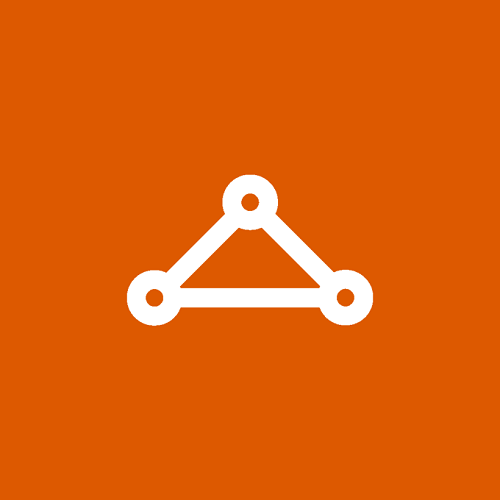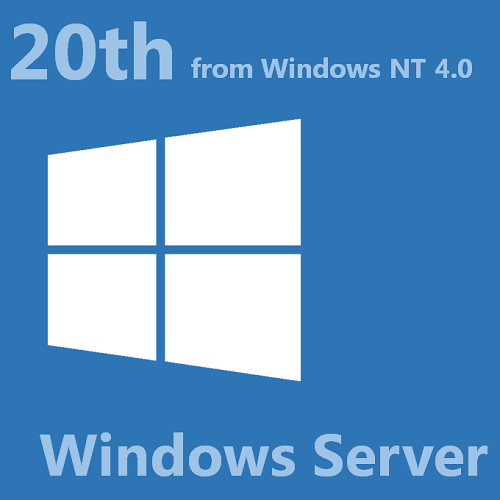Azure ExpressRoute は、以下の 3 つの Peer が存在し、通信を行いたい Microsoft クラウド サービスによって、使用する Peer は異なります。
- Public Peer : オンプレミスと Azure 仮想ネットワーク (VNet) 間を閉域網通信する場合
- Private Peer : オンプレミスから Azure サービスに閉域網通信する場合
- Microsoft Peer : オンプレミスから Office 365 サービスに閉域網通信する場合
Microsoft Peer を使用したい場合、Microsoft から承認を得た後でないと有効にすることができません。
Microsoft 技術情報 - 3181709 (KB3181709) にも記載がありますが、承認が得られていない場合、以下のエラーメッセージが表示されます。
The Customer subscription ID <Your Azure subscription ID> is not authorized for creating Microsoft Peering
Microsoft Peer を有効にするために、Microsoft から承認を得たい場合、まずは契約ないし契約予定の ExpressRoute 接続プロバイダーに相談してみるのがよいかと思います。
参考
- ExpressRoute – クラウド統合ソリューション | Microsoft Azure
https://azure.microsoft.com/ja-jp/services/expressroute/ - ExpressRoute Documentation | Azure
https://azure.microsoft.com/ja-jp/documentation/services/expressroute/ - "The Customer subscription ID is not authorized for creating Microsoft Peering" error when you try to enable Microsoft peering
https://support.microsoft.com/en-us/kb/3181709 - Azure ExpressRoute for Office 365 - Office 365
https://support.office.com/en-us/article/Azure-ExpressRoute-for-Office-365-6d2534a2-c19c-4a99-be5e-33a0cee5d3bd?ui=en-US&rs=en-US&ad=US