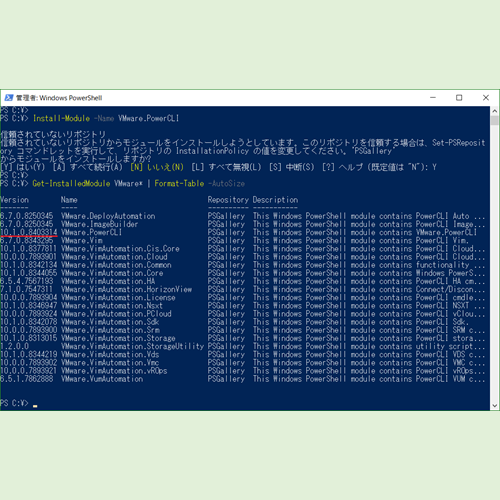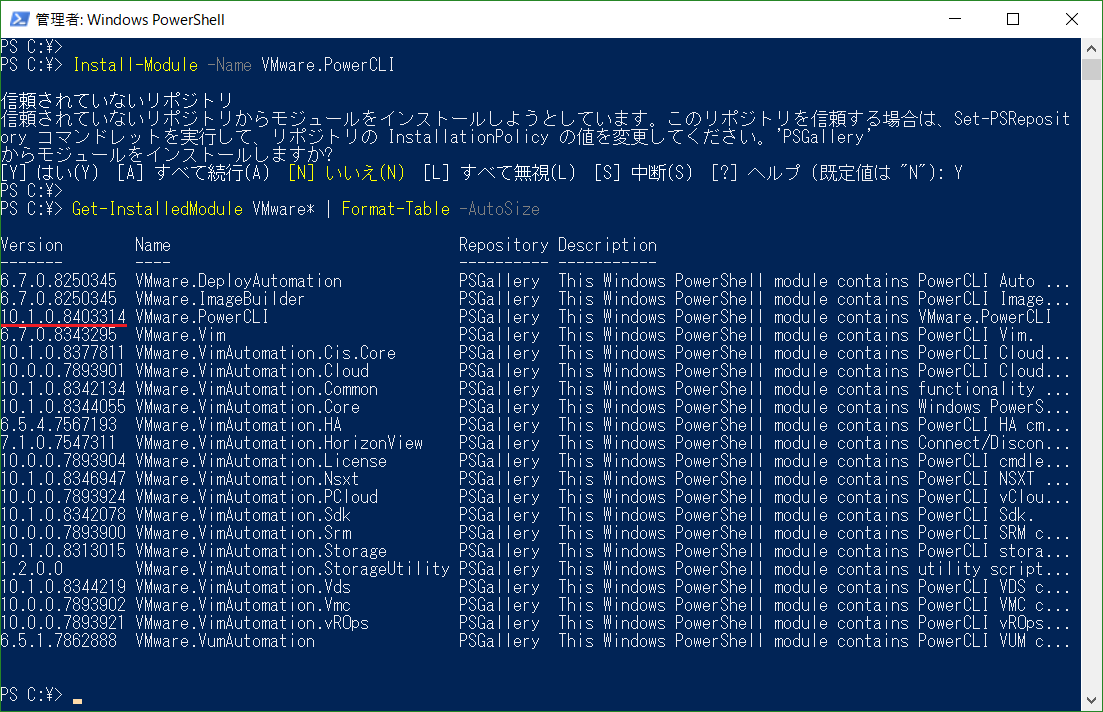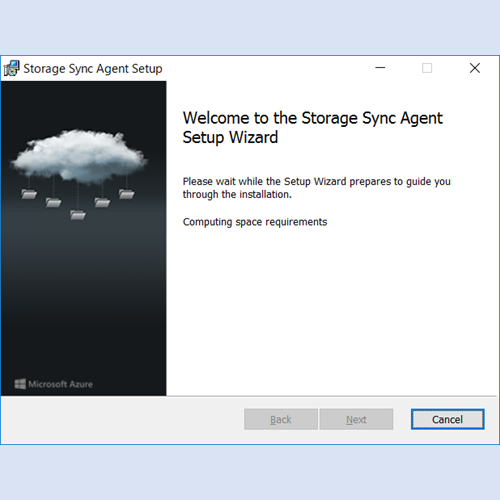2018/04/26 (現地時間) に VMware PowerCLI 10.1.0 がリリースされた旨のアナウンスがありました。
- New Release: VMware PowerCLI 10.1.0 - VMware PowerCLI Blog - VMware Blogs
https://blogs.vmware.com/PowerCLI/2018/04/new-release-vmware-powercli-10-1-0.html
VMware PowerCLI 10.1.0 の変更点やユーザーガイドなどについては、以下 VMware サイトにリンクが纏められています。
- VMware PowerCLI 10.1.0 - VMware {code}
https://code.vmware.com/web/dp/tool/vmware-powercli/10.1.0
VMware PowerCLI 10.1.0 のインストールについては、PowerShell Gallery 経由のみとなります。以前のバージョンが含まれている場合、-Force パラメーターを用いて、Install-Module コマンドレットを実行する必要があります。
- PowerShell Gallery | VMware.PowerCLI 10.1.0.8403314
https://www.powershellgallery.com/packages/VMware.PowerCLI/10.1.0.8403314
VMware PowerCLI 10.1.0 における更新内容
- 機能の追加
- 新しい VMware.Vim モジュールが追加されました。vSphere API バインディングを提供し、VMware Cloud software-defined data center (SDDC) で利用可能な最新機能にアクセスできるようになりました。
- Set-ScriptBundleAssociation コマンドレットおよび Remove-ScriptBundle コマンドレットが VMware.DeployAutomation モジュールに追加され、スクリプトバンドルを処理する機能が提供されました。
- 修正
- NSX-T モジュールは、VMware NSX-T 2.1 の新しい API 機能をサポートするようにアップデートされました。
- VMware PowerCLI が VMware vSphere 6.7 の新しい API 機能をサポートするように更新されました。
- Import-VApp コマンドレットは、SHA-256 および SHA-512 ハッシュ アルゴリズムをサポートするように更新されました。
- New-VM コマンドレットおよび Set-VM コマンドレットの Version パラメーターは非推奨となり、文字列入力を受け入れる HardwareVersion パラメーターに置き換えられました。
- VirtualMachine オブジェクトの Version プロパティは廃止され、HardwareVersion プロパティに置き換えられました。
- 不具合修正
- Get-TagAssignment を使用する場合、データストア クラスター上のタグを照会することはできません。
- Get-VDPortgroup を実行する場合、 "/" 文字を含む名前が API から "%2f" 文字列とともに返されます。
- Cross vCenter Server vMotion を使用して仮想マシンを AWS 上の VMware Cloud に移行する場合、操作が失敗することがあります。
- Set-PowerCLIConfiguration を実行し、InvalidCertificateAction パラメーター値が Unset もしくは Warn に設定されている場合、有効な証明書が無効として表示されることがあります。
- VMware.VimAutomation.Vds : コマンドレットの書式設定が機能しません。
VMware PowerCLI 10.0.0 のアンインストール手順
- 管理者権限で Windows PowerShell を起動します。
- 以下のコマンドを入力、実行し、VMware.PowerCLI モジュールを含む、各モジュールをアンインストールします。
Uninstall-Module -Name VMware.PowerCLI Uninstall-Module -Name VMware.DeployAutomation Uninstall-Module -Name VMware.VumAutomation Uninstall-Module -Name VMware.VimAutomation.vROps Uninstall-Module -Name VMware.VimAutomation.PCloud Uninstall-Module -Name VMware.VimAutomation.Cloud Uninstall-Module -Name VMware.VimAutomation.Vds Uninstall-Module -Name VMware.VimAutomation.StorageUtility Uninstall-Module -Name VMware.VimAutomation.Storage Uninstall-Module -Name VMware.VimAutomation.Srm Uninstall-Module -Name VMware.VimAutomation.License Uninstall-Module -Name VMware.VimAutomation.HorizonView Uninstall-Module -Name VMware.VimAutomation.HA Uninstall-Module -Name VMware.VimAutomation.Vmc Uninstall-Module -Name VMware.ImageBuilder Uninstall-Module -Name VMware.VimAutomation.Core Uninstall-Module -Name VMware.VimAutomation.Nsxt Uninstall-Module -Name VMware.VimAutomation.Cis.Core Uninstall-Module -Name VMware.Vim Uninstall-Module -Name VMware.VimAutomation.Common Uninstall-Module -Name VMware.VimAutomation.Sdk
参考
- VMware PowerCLI Blog - PowerCLI is the best tool for automating management and configuration of VMware vSphere - VMware Blogs
https://blogs.vmware.com/PowerCLI/ - VMware PowerCLI Documentation
https://www.vmware.com/support/developer/PowerCLI/ - PowerShell Gallery | Home
https://www.powershellgallery.com/