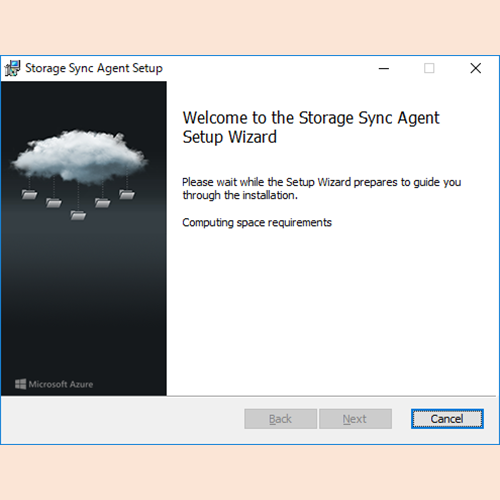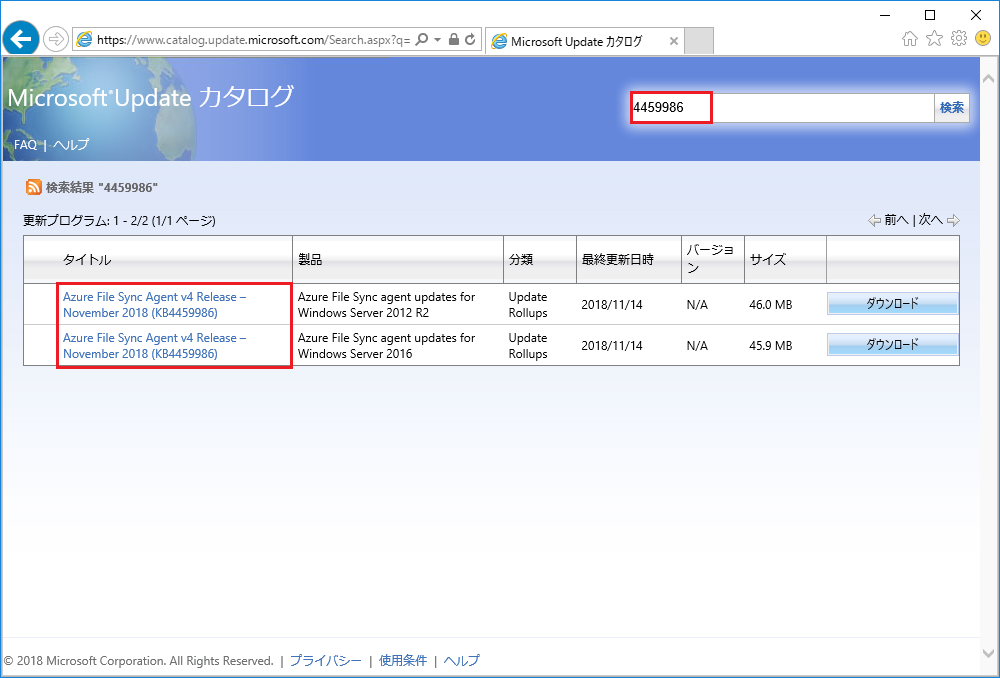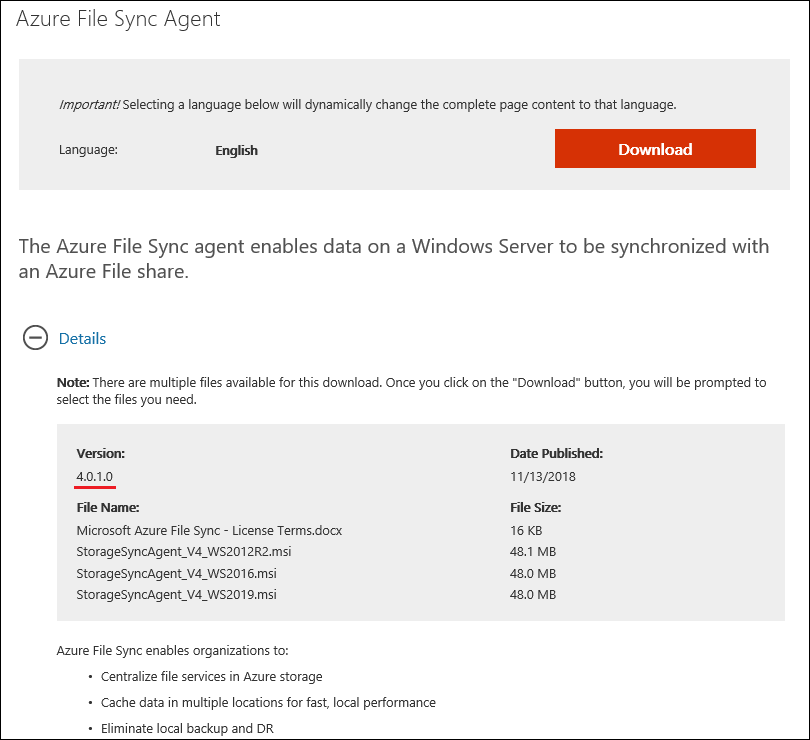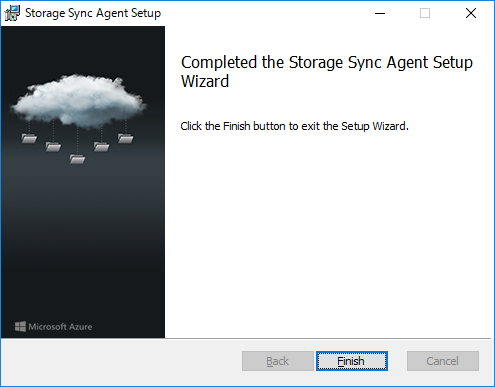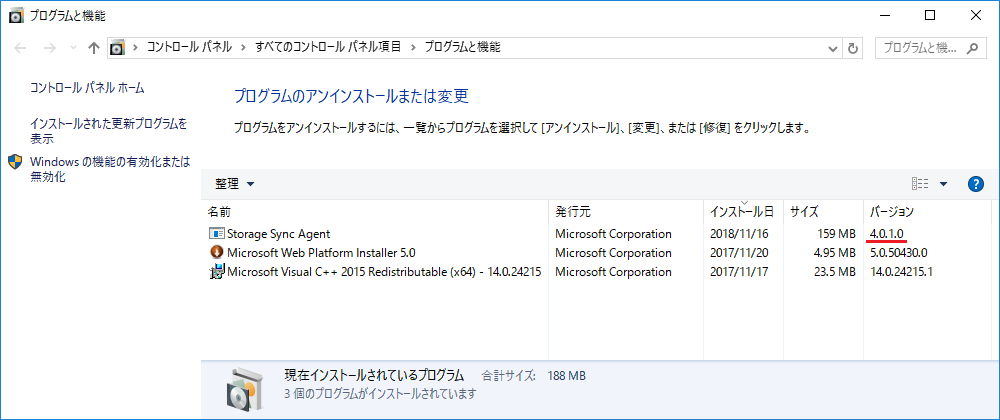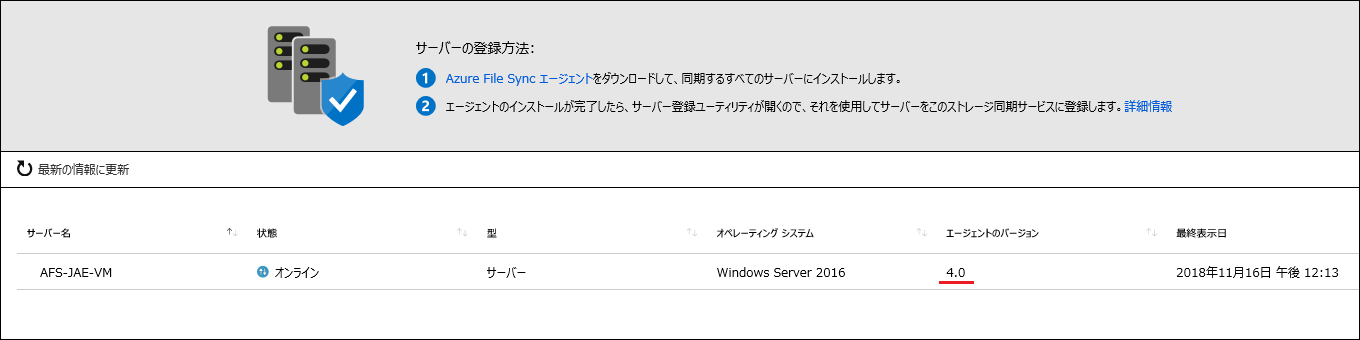2018/11/13 (現地時間) に Azure File Sync エージェント v4 (2018/11, v4.0.1) が公開されました。
- Azure File Sync Agent v4 release: November 2018
https://support.microsoft.com/en-us/help/4459986
Azure File Sync エージェント (2018/11, v4.0.1) のインストーラーは、Microsoft Update、Microsoft Update カタログ、および Microsoft ダウンロード センター経由でダウンロード、入手することができます。
なお、Microsoft ダウンロード センター経由の場合、Windows Server 2019 用のインストーラーをダウンロードすることが可能となっています。
Microsoft Update カタログ経由の場合、「4459986」と入力、合致する OS (Windows Server 2012 R2 or Windows Server 2016) のファイルを手動でダウンロード、適用する必要があります。
Microsoft ダウンロード センター経由の場合、以下のサイトにアクセス、合致する OS (Windows Server 2012 R2 or Windows Server 2016 or Windows Server 2019) のインストーラーを手動でダウンロード、インストールする必要があります。
なお、Microsoft Update カタログ経由でダウンロード、実行した場合、自動的に適用、再起動処理の確認が行われます。
※過去のバージョンがインストールされている環境で確認しているため、特にプロキシ設定の表示はありませんでしたが、セットアップ完了後に再起動を促すダイアログ ボックスがインストール中に表示されるようになっていました。
インストール後の状態を見ると、インストールしたサーバー上からは「4.0.1.0」、Azure ポータル上から確認した場合には「4.0」と表示されるようになります。
参考
- Microsoft Azure Cloud Computing Platform & Services
https://azure.microsoft.com/en-us/ - Blog | Microsoft Azure
https://azure.microsoft.com/en-us/blog/ - File storage | Microsoft Azure
https://azure.microsoft.com/en-us/services/storage/files/ - Azure Files Storage Pricing | Microsoft Azure
https://azure.microsoft.com/en-us/pricing/details/storage/files/ - Introduction to Azure Files | Microsoft Docs
https://docs.microsoft.com/en-us/azure/storage/files/storage-files-introduction - Frequently asked questions for Azure Files | Microsoft Docs
https://docs.microsoft.com/en-us/azure/storage/files/storage-files-faq - Planning for an Azure File Sync deployment | Microsoft Docs
https://docs.microsoft.com/en-us/azure/storage/files/storage-sync-files-planning - Deploy Azure File Sync | Microsoft Docs
https://docs.microsoft.com/en-us/azure/storage/files/storage-sync-files-deployment-guide - Azure File Sync agent release notes | Microsoft Docs
https://docs.microsoft.com/en-us/azure/storage/files/storage-files-release-notes