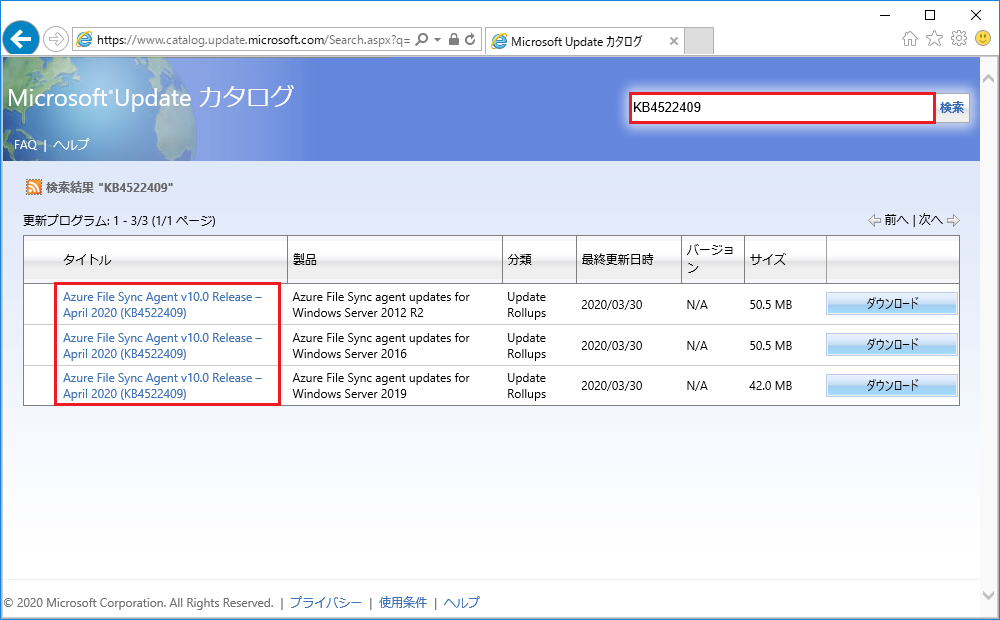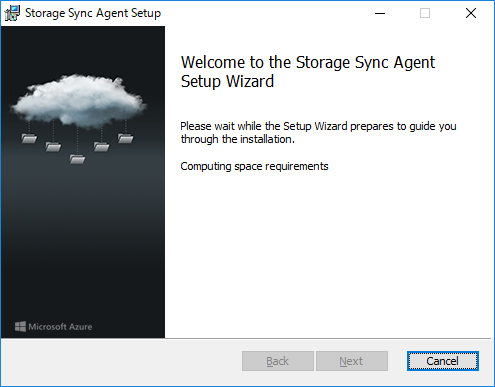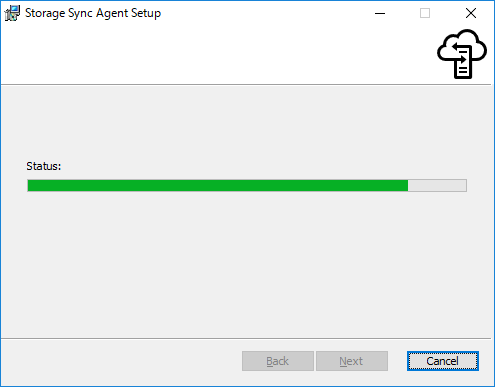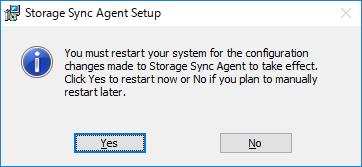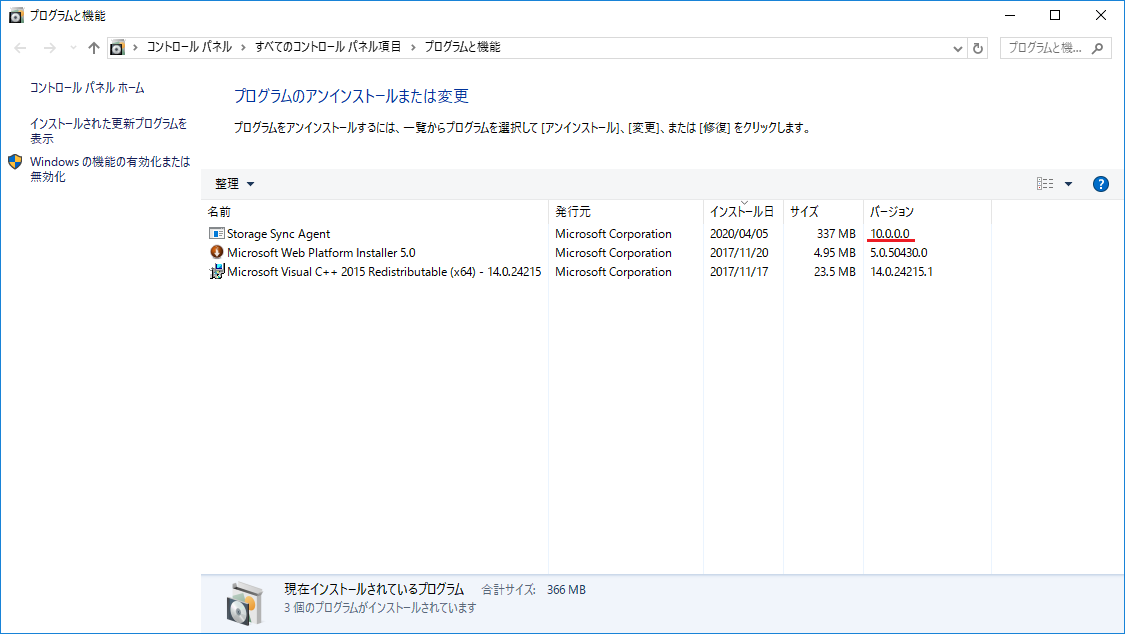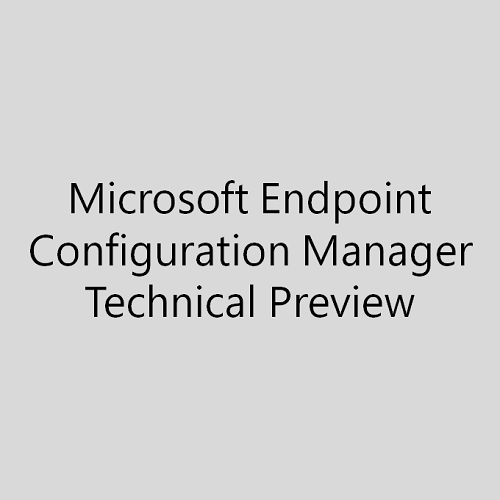2020/03/30 (現地時間) に Azure File Sync エージェント v10.0 (2020/04, v10.0.0) が公開されました。
※2020/04/06 時点で Microosft 技術情報 (KB) には公開されていませんでした
Azure File Sync エージェント v10.0 (2020/04, v10.0.0) については、現時点ではMicrosoft Update カタログ経由での Update Rollup というアップデート形式での提供になっています。Microsoft Update 経由でのアップデート、および Microsoft ダウンロード センター経由でのダウンロードや入手はできない状況です (2020/04/06 時点では、v9.1.0)。
Microsoft Update カタログ経由の場合、「KB4522409」と入力、合致する OS (Windows Server 2012 R2 or Windows Server 2016 or Windows Server 2019) のファイルを手動でダウンロード、適用する必要があります。
なお、Microsoft Update カタログ経由でダウンロードしたファイルからアップデートを実行した場合、自動的に適用、再起動処理の確認が行われます。
※過去のバージョンがインストールされている環境で確認しているため、特にプロキシ設定の表示はありませんでしたが、セットアップ完了後に再起動を促すダイアログ ボックスがインストール中に表示されるようになっていました。
インストール後の状態を見ると、インストールしたサーバー上からは「10.0.0.0」、Azure ポータル上から確認した場合には「10.0」と表示されるようになります。
参考
- Microsoft Azure Cloud Computing Platform & Services
https://azure.microsoft.com/en-us/ - Blog | Microsoft Azure
https://azure.microsoft.com/en-us/blog/ - File storage | Microsoft Azure
https://azure.microsoft.com/en-us/services/storage/files/ - Azure Files Storage Pricing | Microsoft Azure
https://azure.microsoft.com/en-us/pricing/details/storage/files/ - Introduction to Azure Files | Microsoft Docs
https://docs.microsoft.com/en-us/azure/storage/files/storage-files-introduction - Frequently asked questions for Azure Files | Microsoft Docs
https://docs.microsoft.com/en-us/azure/storage/files/storage-files-faq - Planning for an Azure File Sync deployment | Microsoft Docs
https://docs.microsoft.com/en-us/azure/storage/files/storage-sync-files-planning - Deploy Azure File Sync | Microsoft Docs
https://docs.microsoft.com/en-us/azure/storage/files/storage-sync-files-deployment-guide - Azure File Sync agent release notes | Microsoft Docs
https://docs.microsoft.com/en-us/azure/storage/files/storage-files-release-notes