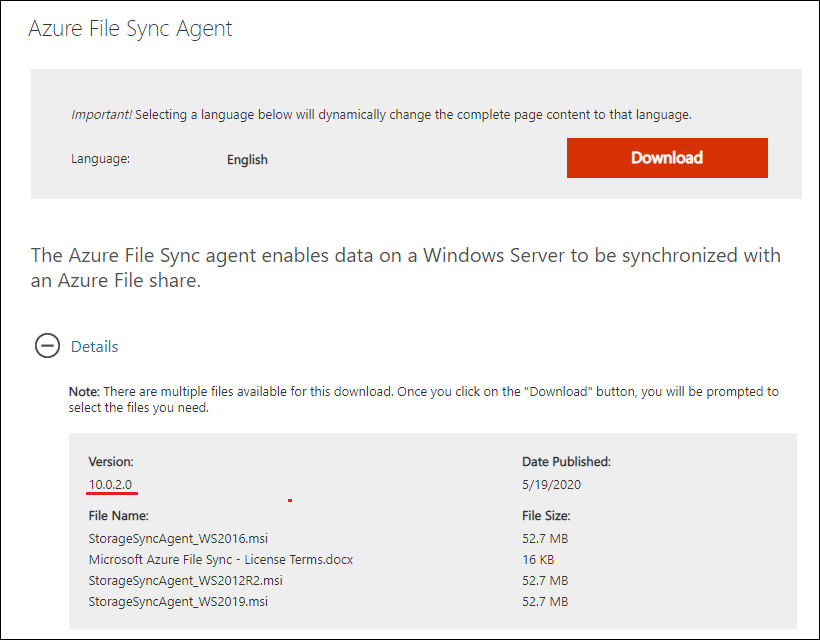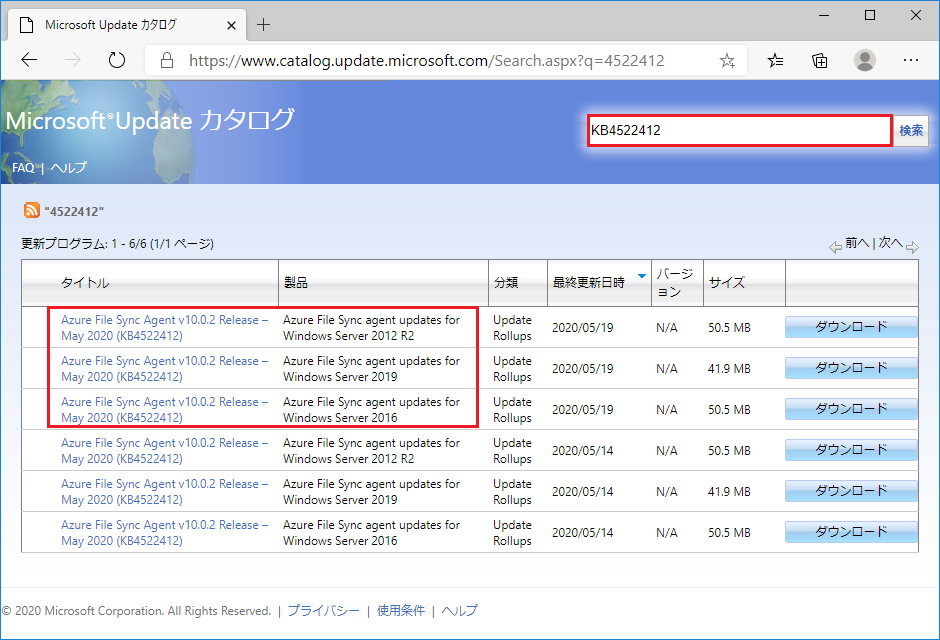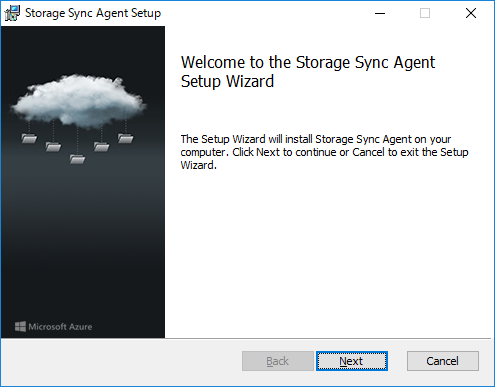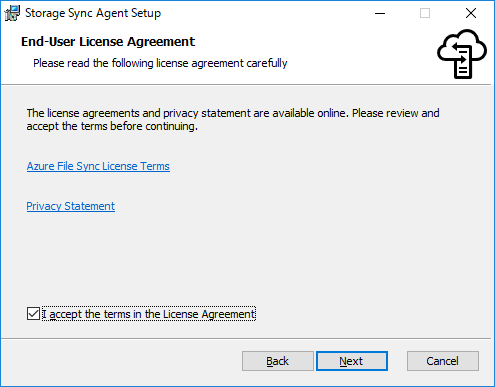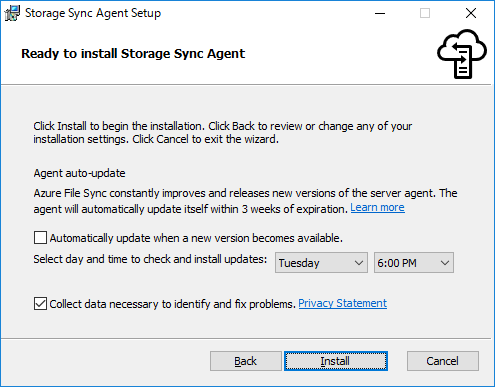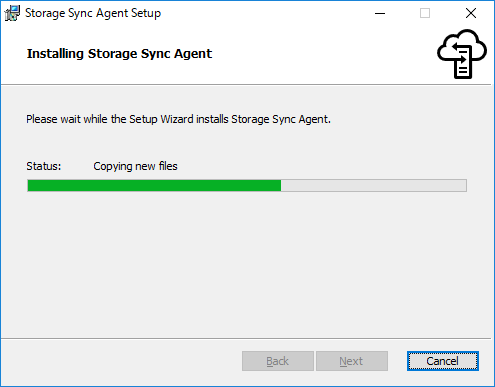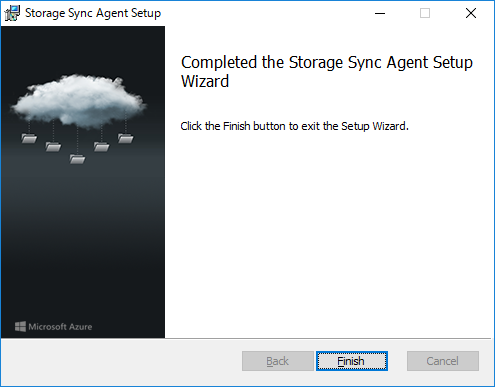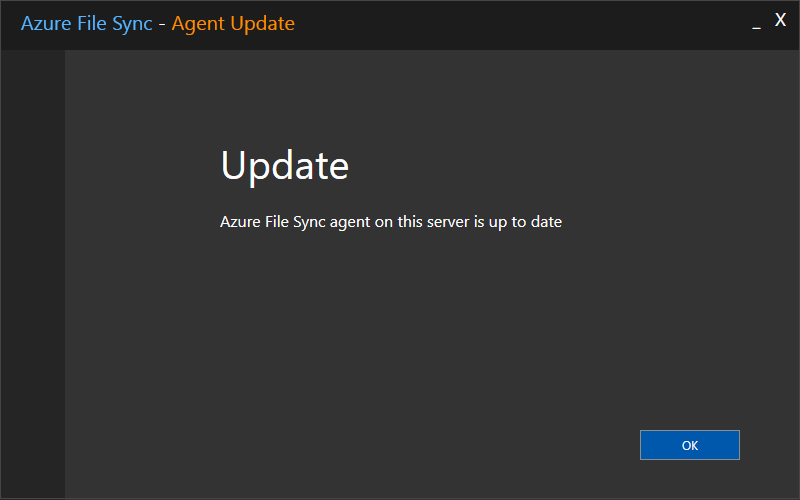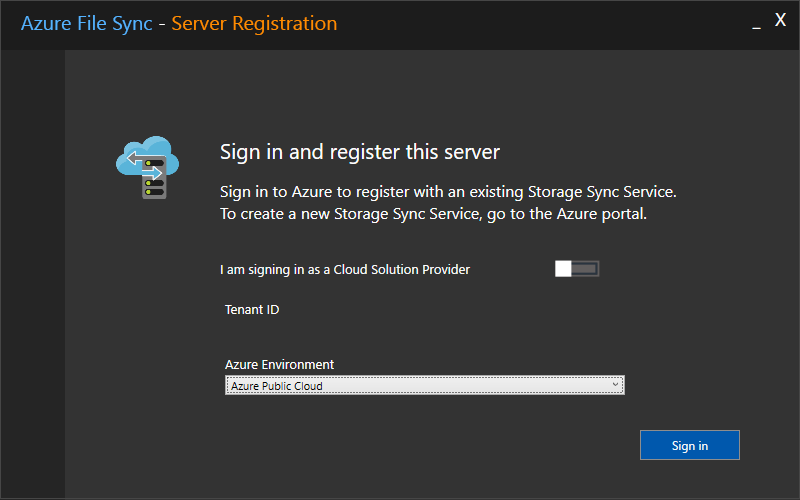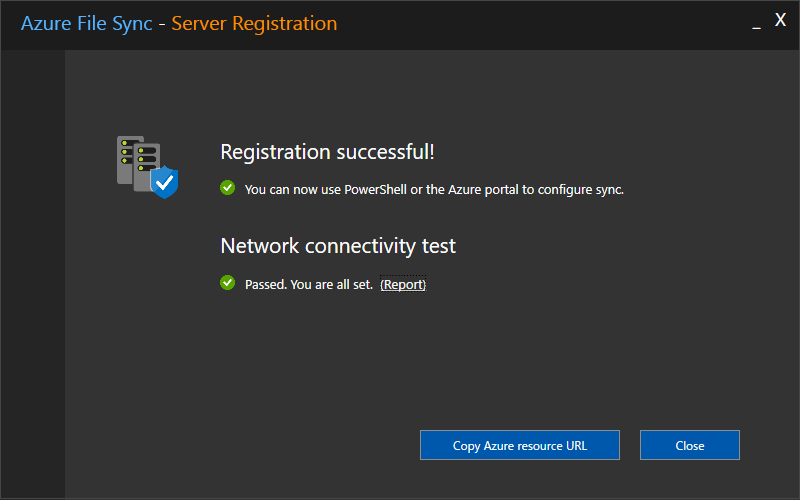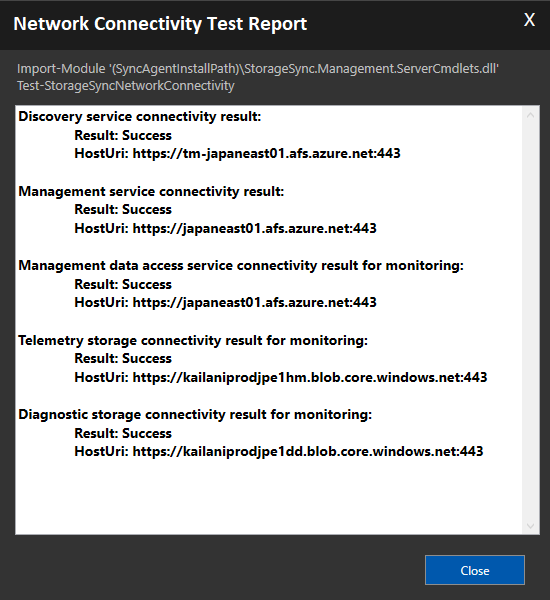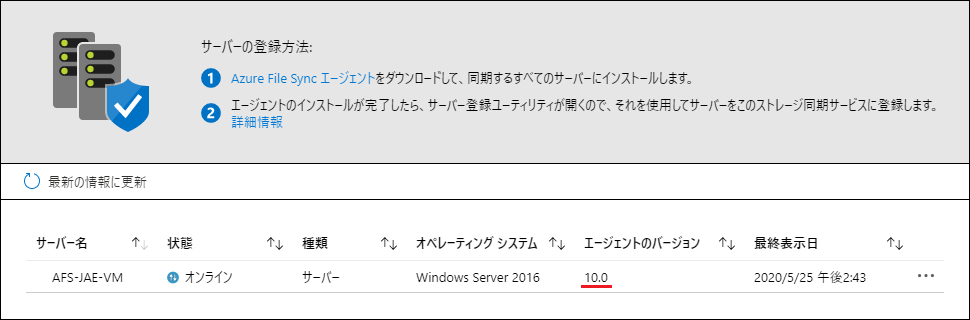不具合があったかどうかは不明ですが、しばらく非公開になっていた Azure File Sync エージェント v10 の最新版、2020/05/19 (現地時間) に v10.0.2 (2020/05, v10.0.2) が公開されました。
- Update Rollup for Azure File Sync Agent – May 2020
https://support.microsoft.com/en-us/help/4522412
今回、Microsoft Update、Microsoft Update カタログ、Microsoft ダウンロード センター経由で入手可能となっています。
Microsoft ダウンロード センター経由の場合、新規インストールすることが可能となっており、以下のサイトから入手することが可能です。
Download Azure File Sync Agent from Official Microsoft Download Center
The Azure File Sync agent enables data on a Windows Server to be synchronized with an Azure File share.
Microsoft Update カタログ経由の場合、サイトの検索欄から「KB4522412」と入力、合致する OS (Windows Server 2012 R2 or Windows Server 2016 or Windows Server 2019) のファイルを手動でダウンロードします。
※最終更新日時が 2020/05/14 のものについては、現在ダウンロードできません (表示させとくなという話もありますが)。
久しぶりに新規インストールしてみましたが、これまでと特にインストール手順としては変更はないことを確認しています。
※前提として、Az、もしくは AzureRM モジュールのインストールが必要となります。
インストール完了後は Azure 側 (クラウド エンドポイント) との接続設定を行う必要があります。
※設定完了後とともに接続テストも行われます。
インストール後の状態を見ると、インストールしたサーバー上からは「10.0.2.0」、Azure ポータル上から確認した場合には「10.0」と表示されるようになります。
参考 URL
- Microsoft Azure Cloud Computing Platform & Services
https://azure.microsoft.com/en-us/ - Frequently asked questions for Azure Files | Microsoft Docs
https://docs.microsoft.com/en-us/azure/storage/files/storage-files-faq - Planning for an Azure File Sync deployment | Microsoft Docs
https://docs.microsoft.com/en-us/azure/storage/files/storage-sync-files-planning - Deploy Azure File Sync | Microsoft Docs
https://docs.microsoft.com/en-us/azure/storage/files/storage-sync-files-deployment-guide - Azure File Sync agent release notes | Microsoft Docs
https://docs.microsoft.com/en-us/azure/storage/files/storage-files-release-notes