ファイル サーバー リソース マネージャー (FSRM) は、Windows Server 2003 R2から標準搭載された機能です。
FSRMを使用することで、ディスク ボリュームやフォルダに対して、クォータの設定を実施したり、特定種類のファイルの保存を禁止 (ファイル スクリーン) 、加えて、ディスク ボリュームやフォルダの使用状況といった記憶域に関するレポートの生成が可能となります。
これらの機能は、GUI上から設定することが可能ですが、コマンド ラインから実行することも可能です。
ここでは、Dirquota Notificationについて纏めました (Windows Server 2008 R2 SP1上で確認、本記事以外のコマンドおよびサブコマンドについては、「ファイル サーバー リソース マネージャーで使用できるコマンドおよびそのオプションについて その1」を参照)。
■構成ファイルの構文
汎用プロパティ
| パラメーター | 説明 |
| Notification=NOTIFY_TYPE | ファイルの最初の行にある必要があります。 NOTIFY_TYPE - 次のいずれかを指定します: M - 電子メールの通知 E - イベント ログの通知 C - コマンド ラインの通知 R - レポートの通知 |
| [RunLimitInterval=INTERVAL] | 最高でINTERVALに指定した分毎に一回通知が上がります。 |
電子メールの通知
| パラメーター | 説明 |
| To=EMAIL_LIST | 電子メールの送信先項目の設定。 EMAIL_LISTはセミコロンで区切られた受信者の一覧です。 |
| [From=EMAIL] | 電子メールの送信元項目の設定。 EMAILは有効な電子メール アドレスです。 |
| [ReplyTo=EMAIL] | 電子メールの返信先項目の設定。 EMAILは有効な電子メール アドレスを指定します。 |
| [Cc=EMAIL_LIST] | 電子メールのCc項目の設定。 EMAIL_LISTはセミコロンで区切られた受信者の一覧です。 |
| [Bcc=EMAIL_LIST] | 電子メールの Bcc項目を設定します。 EMAIL_LISTはセミコロンで区切られた受信者の一覧です。 |
| [Subject=TEXT] | 電子メールの件名項目をTEXTに設定。 |
| Message=TEXT | 電子メールの本文をTEXTに設定。 本文中で改行するには各行の終わりで '' を使ってください。 |
イベント ログの通知
| パラメーター | 説明 |
| [EventType=TYPE] | イベントの種類を指定。TYPE は次の値を指定します: Warning - 警告のイベント (既定) Information - 情報のイベント Error - 深刻なエラーのイベント |
| Message=TEXT | イベント本文を TEXT に設定。 本文中で改行するには各行の終わりで '' を使ってください。 |
コマンドの通知
| パラメーター | 説明 |
| Command=PATH | PATHでコマンドまたはスクリプトを実行します。 |
| [Arguments=CMD_ARGS] | 文字列CMD_ARGSをコマンド引数として使用します。 |
| [Account=ACCOUNT] | 指定されたACCOUNTでコマンドを実行します。 ACCOUNTは次の値を指定します: LocalService - LOCAL SERVICEアカウント NetworkService - NETWORK SERVICEアカウント (既定) LocalSystem - SYSTEMアカウント |
| [WorkingDirectory=PATH] | コマンドの作業ディレクトリとしてPATHを使用します。 |
| [MonitorCommand=STATUS] | コマンドの実行の監視が必要な場合に指定します。 STATUSは次の値を指定します: Enable - コマンドの監視する。 Disable - コマンドを監視しない。(既定) |
| [KillTimeOut=TIMEOUT] | TIMEOUT分後に監視されたコマンドを終了します。 MonitorCommand=Enableであることが必要です。 |
| [LogResult=STATUS] | コマンドのリターン コードをログに記録が必要な場合に指定します。 MonitorCommand=Enableであることが必要です。 STATUSは次の値を指定します: Enable - ログに記録する。(既定) Disable - ログに記録しない。 |
レポートの通知
| パラメーター | 説明 |
| ReportType=TYPE | 生成するレポートの種類を指定します。TYPE は '|' で区切り次のうちどれか 1 つ以上指定します: DuplicateFiles - 重複ファイル レポート Export - レポートのエクスポート FilescreenAudit - ファイル スクリーン監査のレポート FilesByFileGroup - ファイル グループごとのファイル レポート FilesByOwner - 所有者ごとのファイル レポート LargeFiles - 大きいサイズのファイル レポート LeastRecentlyAccessed - 最近アクセスされていないファイル レポート MostRecentlyAccessed - 最近アクセスされたファイル レポート QuotaUsage - クォータの使用率レポート |
| MailTo=EMAIL | 電子メールの受信者にレポートを送信します。 EMAILはセミコロンで区切られた受信者の一覧です。 |
利用可能な変数
| 変数 | 説明 |
| [Quota Path] | Inserts the quota path. |
| [Quota Remote Paths] | If the path for the quota is a shared folder or volume, inserts the path in Universal Naming Convention (UNC) format (\ServerShare). |
| [Quota System Path] | Inserts the quota path in canonical format (\?VolumeGUID). |
| [Quota Limit] | Inserts the quota limit in bytes. |
| [Quota Limit KB] | Inserts the quota limit in KB. |
| [Quota Limit MB] | Inserts the quota limit in MB. |
| [Quota Threshold] | Inserts the quota threshold that caused the notification. |
| [Quota Used] | Inserts the quota usage in bytes. |
| [Quota Used KB] | Inserts the quota usage in KB. |
| [Quota Used MB] | Inserts the quota usage in MB. |
| [Quota Used Percent] | Inserts the quota usage as a percentage. |
| [Quota Peak] | Inserts the quota peak usage in bytes. |
| [Quota Peak KB] | Inserts the quota peak usage in KB. |
| [Quota Peak MB] | Inserts the quota peak usage in MB. |
| [Quota Peak Percent] | Inserts the quota peak usage as a percentage. |
| [Quota Peak Time] | Inserts the time when the peak usage was recorded. |
| [Quota Free] | Inserts the amount of free space remaining under the quota, in bytes. |
| [Quota Free KB] | Inserts the amount of free space remaining under the quota, in kilobytes (KB). |
| [Quota Free MB] | Inserts the amount of free space remaining under the quota, in megabytes (MB). |
| [Quota Free Percent] | Inserts the amount of free space remaining under the quota, as a percentage. |
| [Source File Path] | Inserts the path of the file that caused the notification. |
| [Source File Owner] | Inserts the user name of the owner of the file that caused the notification. |
| [Source File Owner Email] | Inserts the e-mail address of the owner of the file that caused the notification. |
| [Source Process Id] | Inserts the ID of the process that caused the notification. |
| [Source Process Image] | Inserts the name of the executable file for the process that caused the notification. |
| [Source Io Owner] | Inserts the user name of the user who exceeded the quota threshold (for quota notifications) or saved the unauthorized file (for file screen notifications). |
| [Source Io Owner Email] | Inserts the e-mail address of the user who exceeded the quota threshold. |
| [Server] | Inserts the name of the server on which the notification occurred. |
| [Server Domain] | Inserts the name of the domain of the server on which the notification occurred. |
| [Admin Email] | Inserts the default e-mail addresses for the administrators. |
| [Source File Remote Paths] | If the path for the file that caused the notification is a shared folder or volume, inserts the path in UNC format (\ServerShare). |
[参考]
- ファイル サーバー リソース マネージャ
http://technet.microsoft.com/ja-jp/library/cc754810(WS.10).aspx - Dirquota
http://technet.microsoft.com/en-us/library/cc754836(WS.10).aspx - Dirquota notification
http://technet.microsoft.com/en-us/library/cc770365(WS.10).aspx - Configuration files for notifications in File Server Resource Manager
http://technet.microsoft.com/en-us/library/cc788122(WS.10).aspx

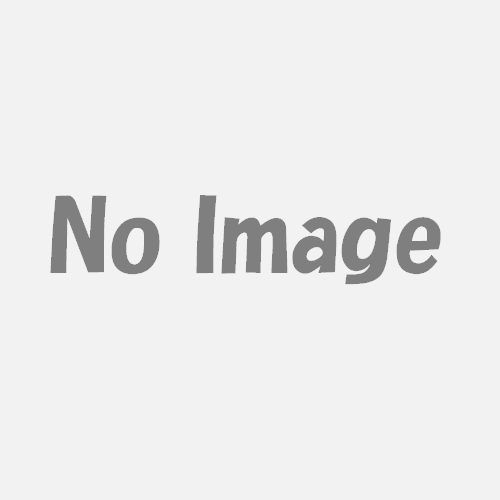
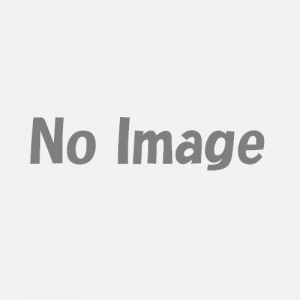
コメント
[…] 2011年11月23日 00:32 00:32 | #23 ファイル サーバー リソース マネージャーで使用できるコマンドおよびそ… […]