Forefront Protection 2010 for Exchange Server (FPE 2010) のForefront管理シェルは、PowerShellを用いたコマンドラインインタフェースです。
Forefront管理シェルは、FPE 2010の管理を目的として様々なコマンドレットが用意されていますが、 オンライン上では説明のみで詳細なコマンド オプション情報については公開されていないようです。
このヘルプ情報について、オンライン上で日本語として確認したいと思い、本ブログ上で纏めたいと思います (内容については「Get-Help」コマンドレットの-Fullオプションを用いて実行した結果を編集したものとなります)。
この記事では、「Get-FseAdvancedOptions」コマンドレットについて記載します (他のコマンドレットについては、「FPE 2010のForefront管理シェルで使用できるコマンドレットについて」を参照)。
■名前
Get-FseAdvancedOptions
■概要
詳細オプションを取得します。
■構文
| Get-FseAdvancedOptions [<CommonParameters>] |
■説明
Set-FseAdvancedOptionsを使用して設定されているすべての詳細オプションを取得します。
■パラメーター
<CommonParameters>
このコマンドレットは、次の共通パラメーターをサポートします: Verbose、Debug、ErrorAction、ErrorVariable、WarningAction、WarningVariable、OutBuffer、およびOutVariable。詳細については、「get-help about_commonparameters」と入力してヘルプを参照してください。
■入力
■出力
■メモ
■例
例1
Get-FseAdvancedOptions
例1:出力結果
| DeleteCorruptedCompressed : True DeleteCorruptedUuencode : True DeleteEncryptedCompressed : False QuarantineCorruptedCompressed : True MultipartRARCorrupted : True HighCompressedZipCorrupted : True QuarantineOnTimeout : True EngineErrorAction : DELETE MaxContainerFileInfections : 5 MaxContainerFileSize : 25 MaxNestedDepthCompressedFiles : 5 MaxNestedObjects : 30 ScanAllAttachments : True AdditionalTypeChecking : 0 ConvertExtensionType : txt DeletePartialMessages : True EnableInboundFileFiltering : True EnableOutboundFileFiltering : True EnableFixBareCRLF : False EnableSenderFilteringBySmtpAddress : True InternalAddress : example.testdomain.local UseDomainsDat : False EnableReverseDNSLookup : False SMTPExternalHosts : MaxCompressedFileSize : 20 MaxUnCompressedFileSize : 100 HostedServiceOptedIn : False HostedServiceRescanVirus : False HostedServiceRescanContentFilter : False |
例1:説明
詳細オプションと現在の値の一覧を返します。
■関連するリンク
- Set-FseAdvancedOptions
[参考]
- Forefront Protection 2010 for Exchange Server : ホーム
http://www.microsoft.com/japan/forefront/protection-for-exchange/default.mspx - Microsoft Forefront Protection 2010 for Exchange Server
http://technet.microsoft.com/ja-jp/library/cc482977.aspx - Forefront Protection 2010 for Exchange Server : ホワイト ペーパー
http://www.microsoft.com/japan/forefront/protection-for-exchange/white-papers.mspx - Updates for Microsoft Forefront and Related Technologies
http://technet.microsoft.com/en-us/forefront/ff899332

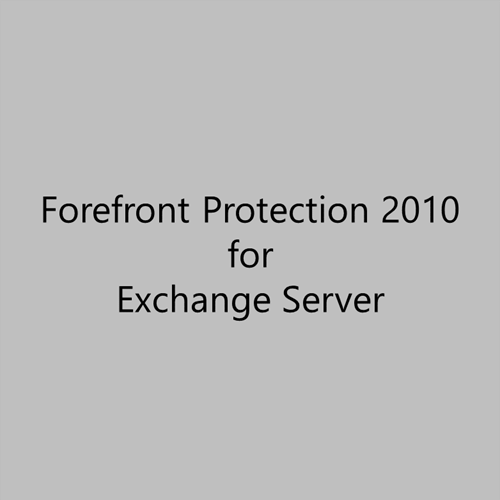
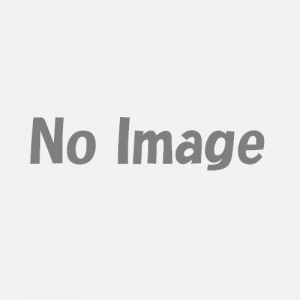
コメント
[…] Get-FseAdvancedOptions […]