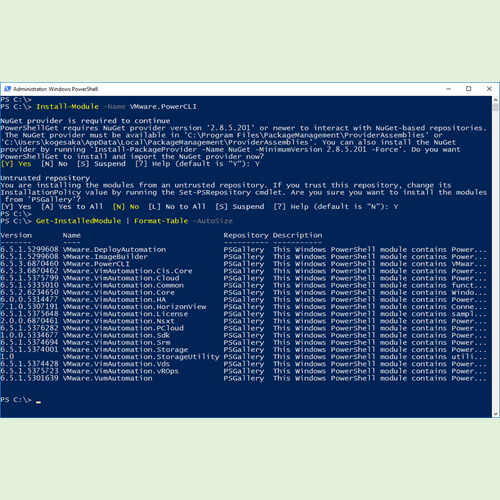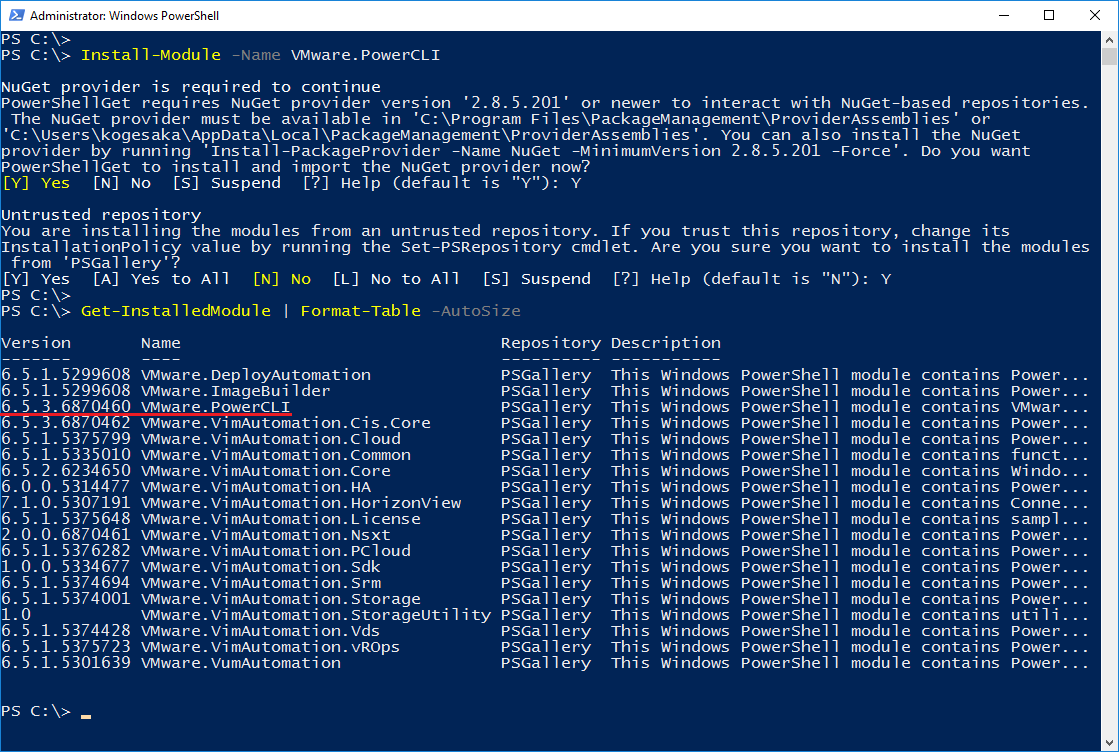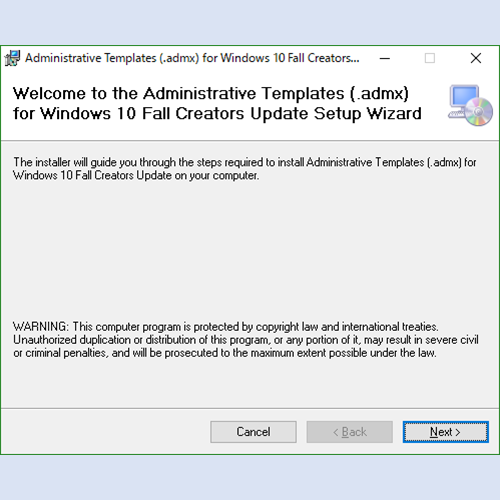2017/10/10 (現地時間) に VMware PowerCLI 6.5.3 がリリースされた旨のアナウンスがありました。
- New Release: PowerCLI 6.5.3 - VMware PowerCLI Blog - VMware Blogs
https://blogs.vmware.com/PowerCLI/2017/10/new-release-powercli-6-5-3.html
VMware PowerCLI 6.5.3 の変更点やユーザーガイドなどについては、以下 VMware にリンクが纏められています。
- VMware PowerCLI 6.5.3 - VMware {code}
https://code.vmware.com/tool/vmware-powercli/6.5.3
VMware PowerCLI 6.5.3 のインストールについては、PowerShell Gallery 経由のみとなります。以前のバージョンが含まれている場合は、 -Force パラメーターを用いて、Install-Module コマンドレットを実行する必要があります。
- PowerShell Gallery | VMware.PowerCLI 6.5.3.6870460
https://www.powershellgallery.com/packages/VMware.PowerCLI/6.5.3.6870460
参考 : VMware PowerCLI 6.5.3 における更新内容
- 機能の追加
- Connect-NsxtServer、Disconnect-NsxtServer、および Get-NsxtService コマンドレットを含む NSX-T (VMware.VimAutomation.Nsxt) モジュールを追加、NSX-T サーバーの管理が可能に。
- Get-CisService および Get-NsxtService コマンドレットに新しい Create メソッドを追加。
参考 : VMware PowerCLI 6.5.3 のアンインストールについて
VMware PowerCLI 6.5.3 をアンインストールするには、6.5.2 と同様、インストールされたモジュールすべてを削除する必要があります。各モジュールで依存関係があるため、削除の順番には注意が必要となります。
また、VMware.PowerCLI モジュールがインポートされている場合、アンインストールすることができないため、Windows PowerShell コンソールを一旦終了、再度起動する必要があります。
VMware PowerCLI 6.5.3 のアンインストール手順
- 管理者権限で Windows PowerShell を起動します。
- 以下のコマンドを入力、実行し、VMware.PowerCLI モジュールを含む、各モジュールをアンインストールします。
Uninstall-Module -Name VMware.PowerCLI Uninstall-Module -Name VMware.DeployAutomation Uninstall-Module -Name VMware.VumAutomation Uninstall-Module -Name VMware.VimAutomation.vROps Uninstall-Module -Name VMware.VimAutomation.PCloud Uninstall-Module -Name VMware.VimAutomation.Cloud Uninstall-Module -Name VMware.VimAutomation.Vds Uninstall-Module -Name VMware.VimAutomation.StorageUtility Uninstall-Module -Name VMware.VimAutomation.Storage Uninstall-Module -Name VMware.VimAutomation.Srm Uninstall-Module -Name VMware.VimAutomation.License Uninstall-Module -Name VMware.VimAutomation.HorizonView Uninstall-Module -Name VMware.VimAutomation.HA Uninstall-Module -Name VMware.ImageBuilder Uninstall-Module -Name VMware.VimAutomation.Core Uninstall-Module -Name VMware.VimAutomation.Nsxt Uninstall-Module -Name VMware.VimAutomation.Cis.Core Uninstall-Module -Name VMware.VimAutomation.Common Uninstall-Module -Name VMware.VimAutomation.Sdk
参考
- VMware PowerCLI Blog - PowerCLI is the best tool for automating management and configuration of VMware vSphere - VMware Blogs
https://blogs.vmware.com/PowerCLI/ - VMware PowerCLI Documentation
https://www.vmware.com/support/developer/PowerCLI/ - PowerShell Gallery | Home
https://www.powershellgallery.com/ - Microsoft Download Center: Windows, Office, Xbox & More
https://www.microsoft.com/en-us/download/default.aspx - VMware PowerCLI 6.5.2 以降のインストールが PowerShell Gallery 経由のみになりました | 焦げlog
https://kogelog.com/2017/08/29/20170829-03/