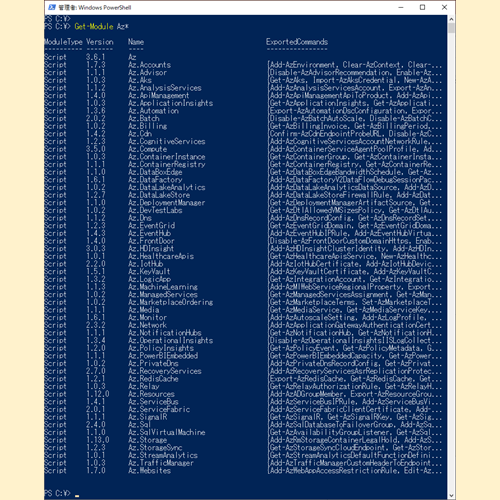以前、WSUS (Windows Server Update Services) の Windows PowerShell コマンドレット一覧 (https://kogelog.com/2013/12/21/20131221-01/) というブログ エントリを公開しましたが、Windows Server 2012 R2 の情報を元にしていました。
さすがに情報の鮮度がなくなっている状況なので、Windows Server 2019 (バージョン 1809; OS ビルド 17763.1039) で確認した WSUS コマンドレットを日本語の情報として纏めてみました。
※Windows Server 2019 と Windows Server 2016 でコマンドレットの違いは (たぶん) ないです。
このブログ エントリでは、「Get-WsusClassification」コマンドレットのヘルプ情報 (意訳)について記載します (WSUS コマンドレット一覧については、「Windows Server 2019 で利用可能な WSUS の Windows PowerShell コマンドレットについて」を参照)。
Get-WsusClassification コマンドレット (意訳)
名前
Get-WsusClassification
概要
システムで現在使用可能なすべての WSUS 分類のリストを取得します。
構文
Get-WsusClassification
[-InformationAction {SilentlyContinue | Stop | Continue | Inquire | Ignore | Suspend}]
[-InformationVariable <System.String>]
[-UpdateServer <IUpdateServer>]
[<CommonParameters>]
説明
Get-WsusClassification コマンドレットは、すべての Windows Server Update Services (WSUS) 分類情報のリストを取得します。Where-Object コマンドレットを使用してこのリストをフィルター処理し、結果を Set-WsusClassification コマンドレットに渡すことが可能です。
パラメーター
-InformationAction [<System.Management.Automation.ActionPreference>]
このコマンドレットが情報イベントに応答する方法を指定します。このパラメーターで利用可能な値は、次のとおりです :
- Continue
- Ignore
- Inquire
- SilentlyContinue
- Stop
- Suspend
| 必須 | false |
|---|---|
| 位置 | named |
| 既定値 | none |
| パイプライン入力を許可する | false |
| ワイルドカード文字を許可する | false |
-InformationVariable [<System.String>]
情報変数を指定します。
| 必須 | false |
|---|---|
| 位置 | named |
| 既定値 | none |
| パイプライン入力を許可する | false |
| ワイルドカード文字を許可する | false |
-UpdateServer [<IUpdateServer>]
WSUS サーバーを含むオブジェクトを指定します。この値は、Get-WsusServer コマンドレットを呼び出し、結果の IUpdateServer オブジェクトをこのコマンドレットに渡すことで取得されます。
| 必須 | false |
|---|---|
| 位置 | named |
| 既定値 | none |
| パイプライン入力を許可する | true (ByValue) |
| ワイルドカード文字を許可する | false |
<CommonParameters>
このコマンドレットは、次の共通パラメーターをサポートします: Verbose、Debug、ErrorAction、ErrorVariable、WarningAction、WarningVariable、OutBuffer, PipelineVariable、および OutVariable。詳細については、about_CommonParameters を参照してください。
入力
- Microsoft.UpdateServices.Commands.IUpdateServer
出力
例
例 1 : 分類情報を取得する
コマンド
Get-WsusServer | Get-WsusClassification
コマンドの実行結果
Title ID
----- --
Applications 5c9376ab-8ce6-464a-b136-22113dd69801
Critical Updates e6cf1350-c01b-414d-a61f-263d14d133b4
Definition Updates e0789628-ce08-4437-be74-2495b842f43b
Drivers ebfc1fc5-71a4-4f7b-9aca-3b9a503104a0
Feature Packs b54e7d24-7add-428f-8b75-90a396fa584f
Security Updates 0fa1201d-4330-4fa8-8ae9-b877473b6441
Service Packs 68c5b0a3-d1a6-4553-ae49-01d3a7827828
Tools b4832bd8-e735-4761-8daf-37f882276dab
Update Rollups 28bc880e-0592-4cbf-8f95-c79b17911d5f
Updates cd5ffd1e-e932-4e3a-bf74-18bf0b1bbd83
コマンドの説明
このコマンドは、すべての分類情報を取得します。
例 2 : 指定したタイトルを持つ分類情報を取得する
コマンド
Get-WsusServer | Get-WsusClassification | Where-Object -FilterScript {$_.Classification.Title -Eq "Drivers"}
コマンドの実行結果
Title ID
----- --
Drivers ebfc1fc5-71a4-4f7b-9aca-3b9a503104a0
コマンドの説明
このコマンドは、タイトル Drivers に合致する分類情報を取得します。
関連するリンク
- Where-Object
- Set-WsusClassification
- Get-WsusServer
参考
- UpdateServices (Windows 10 and Windows Server 2016 PowerShell)
https://docs.microsoft.com/en-us/powershell/module/updateservices/?view=win10-ps - Get-WsusClassification
https://docs.microsoft.com/en-us/powershell/module/updateservices/Get-WsusClassification?view=win10-ps