2017/03/09 (現地時間) に Azure PowerShell v3.7.0 がリリースされました。
- Release 3.7.0 - Azure/azure-powershell - GitHub
https://github.com/Azure/azure-powershell/releases/tag/v3.7.0-March2017
Azure PowerShell v3.7.0 については、現時点 (2017/02/13, JST) では Microsoft Web Platform (WebPI) 経由では提供されず、MSI インストーラー、PowerShell Gallery、Service Management (RDFE) のレガシー コマンドレットに対する Gallery モジュールでの提供となります。
PowerShell Gallery 経由でインストールする際、事前に以下のいずれかの項目を満たしている必要があります。
- Windows 10 であること
- Windows Management Framework (WMF) 5.0 がインストールされていること
- PowerShell 3 and 4 用 MSI インストーラーから PackageManagement PowerShell Modules Preview がインストールされていること
Azure PowerShell v3.7.0 をインストール、インポート後はバージョンが v3.7.0 となっていることが確認できます。
過去のバージョンの Azure PowerShell が WebPI 経由インストールされている場合、以下のようなエラーを出力し、インストールに失敗する場合があるようです。その場合は、過去のバージョンの Azure PowerShell をアンインストール後、再度インストールしてみてください。
リリース内容 (意訳)
Azure PowerShell 3.7.0 ンストーラー : リンク
ARM コマンドレッドに対する Gallery モジュール : リンク
Service Management (RDFE) のレガシー コマンドレットに対する Gallery モジュール : リンク
- ApiManagement
- Backend エントリを管理するための新しいコマンドレットの追加
- New-AzureRmApiManagementBackend
- Get-AzureRmApiManagementBackend
- Set-AzureRmApiManagementBackend
- Remove-AzureRmApiManagementBackend
- Backend エントリの作成中、もしくは更新中に要求されたインメモリ オブジェクトを作成するためにサポートされたコマンドレットの作成
- New-AzureRmApiManagementBackendCredential
- New-AzureRmApiManagementBackendProxy
- Billing
- 新しいコマンドレット Get-AzureRmBillingInvoice
- Azure サブスクリプションの支払い請求書を取得するためのコマンドレット
- Compute
- managed disk をサポートするための Set-AzureRmVMAEMExtension コマンドレットおよび Test-AzureRmVMAEMExtension コマンドレットの更新
- LogicApp
- X12 Interchange Control Number のディザスタ リカバリに対する新しいコマンドレット :
- Get-AzureRmIntegrationAccountGeneratedIcn
- Get-AzureRmIntegrationAccountReceivedIcn
- Remove-AzureRmIntegrationAccountReceivedIcn
- Set-AzureRmIntegrationAccountGeneratedIcn
- Set-AzureRmIntegrationAccountReceivedIcn
- Network
- Application Gateways への接続のドレインに対するサポートの追加
- Get-AzureRmApplicationGatewayConnectionDraining の追加
- New-AzureRmApplicationGatewayConnectionDraining の追加
- Remove-AzureRmApplicationGatewayConnectionDraining の追加
- Set-AzureRmApplicationGatewayConnectionDraining の追加
- Add-AzureRmApplicationGatewayBackendHttpSettings の更新 : オプション パラメーターの追加 -ConnectionDraining
- New-AzureRmApplicationGatewayBackendHttpSettings の更新 : オプション パラメーターの追加 -ConnectionDraining
- Set-AzureRmApplicationGatewayBackendHttpSettings の更新 : オプション パラメーターの追加 -ConnectionDraining
- ExpressRoute コマンドレットで使用されなかった 'Name' パラメーターは、'ExpressRouteCircuitName' に再マップ
- Get-AzureRmExpressRouteCircuitARPTable
- Get-AzureRmExpressRouteCircuitRouteTable
- Get-AzureRmExpressRouteCircuitRouteTableSummary
- Get-AzureRmExpressRouteCircuitStats
- Sql
- Bug fix - 監査と脅威の検出コマンドレットは、NULL 参照エラーの代わりに有意義なエラーを返すように修正
- 更新された API に対してライセンス持ち込みキー (BYOK) を持つ透過的なデータ暗号化 (TDE) サポート コマンドレットの更新
- Websites
- AppServicePlan コマンドレットのヘルプ ドキュメントの更新
- ServiceManagement
- 移行コマンドレットの出力オブジェクトの更新 (Move-AzureService、Move-AzureStorageAccount、Move-AzureVirtualNetwork、Move-AzureNetworkSecurityGroup、Move-AzureReservedIP、Move-AzureRouteTable) :
- ValidationMessages には、"Error" メッセージに加え、"Information" および "Warning" メッセージが含まれる
- 結果の出力は、ValidationMessages に従い変更される
- ManagedCache コマンドレットを削除。これらのコマンドレットは機能しておらず、1 年以上にわたって使用されていないため
- Get-AzureManagedCacheLocation
- Get-AzureManagedCache
- Get-AzureManagedCacheAccessKey
- Get-AzureManagedCacheNamedCache
- New-AzureManagedCache
- New-AzureManagedCacheAccessKey
- New-AzureManagedCacheNamedCache
- Remove-AzureManagedCache
- Remove-AzureManagedCacheNamedCache
- Set-AzureManagedCache
- Set-AzureManagedCacheNamedCache
参考
- Azure/azure-powershell: Microsoft Azure PowerShell
https://github.com/Azure/azure-powershell - Releases - Azure/azure-powershell - GitHub
https://github.com/Azure/azure-powershell/releases - Azure PowerShell v3.0.0 がリリースされました | 焦げlog
https://kogelog.com/2016/10/04/20161004-01/ - Azure PowerShell v3.1.0 がリリースされました | 焦げlog
https://kogelog.com/2016/11/05/20161105-01/ - Azure PowerShell v3.2.0 がリリースされていました | 焦げlog
https://kogelog.com/2016/12/12/20161212-01/ - Azure PowerShell v3.3.0 がリリースされました | 焦げlog
https://kogelog.com/2016/12/16/20161216-01/ - Azure PowerShell v3.4.0 がリリースされました | 焦げlog
https://kogelog.com/2017/01/19/20170119-06/ - Azure PowerShell v3.5.0 がリリースされました | 焦げlog
https://kogelog.com/2017/02/10/20170210-01/ - Azure PowerShell v3.6.0 がリリースされました | 焦げlog
https://kogelog.com/2017/02/23/20170223-01/

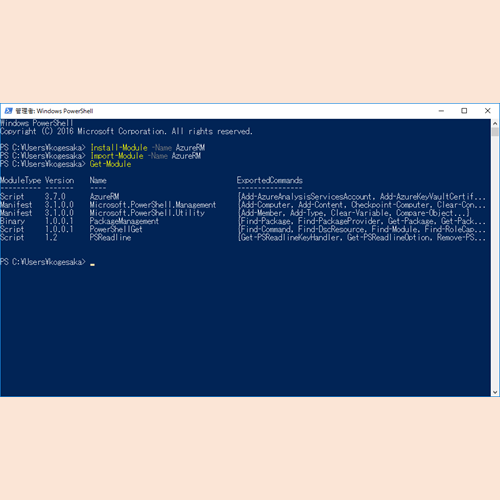
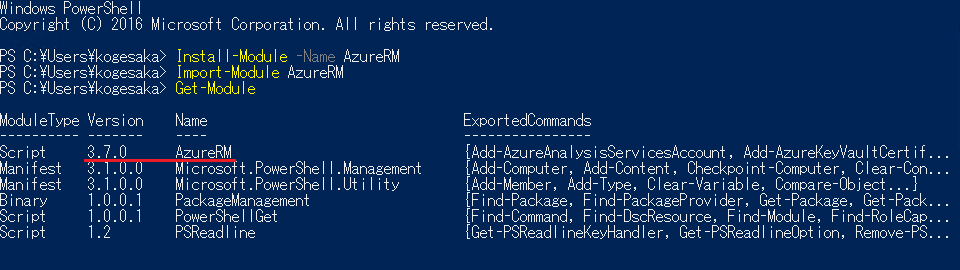
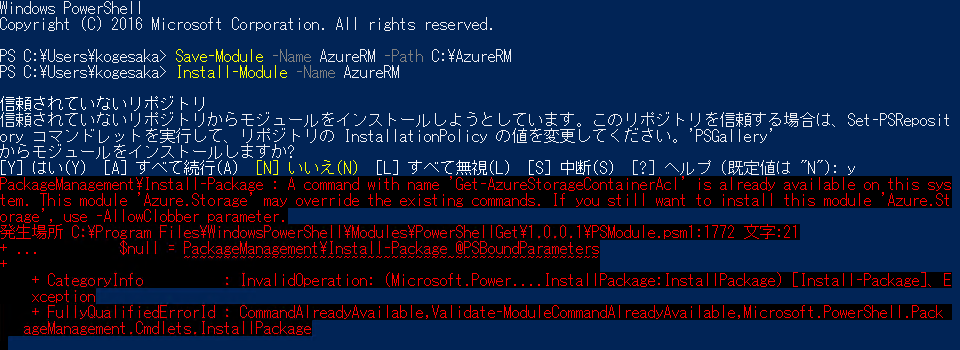


コメント
[…] Azure PowerShell v3.7.0 がリリースされました […]