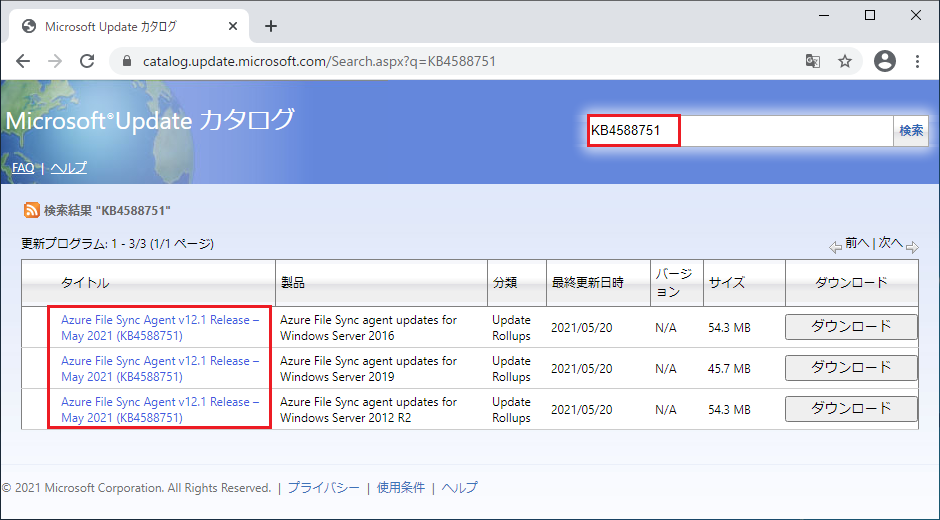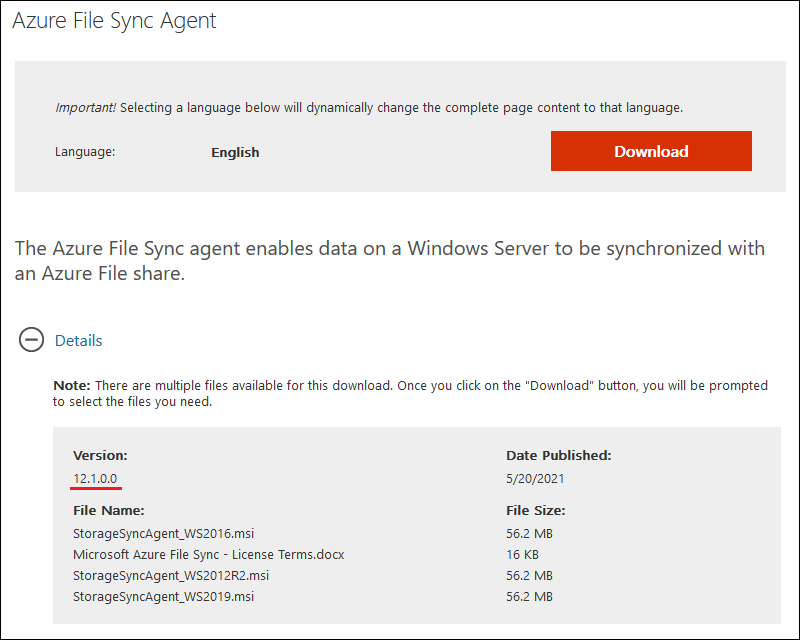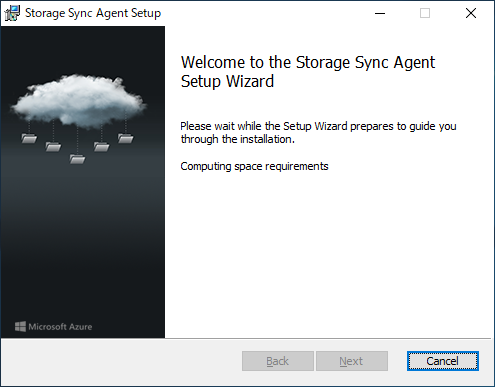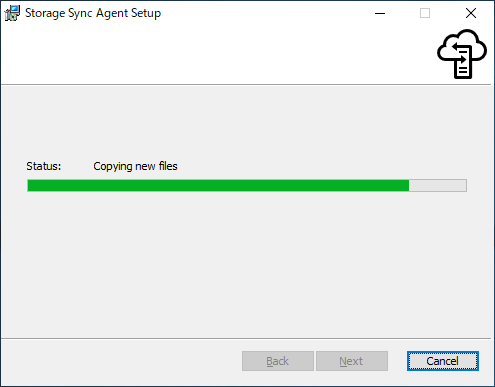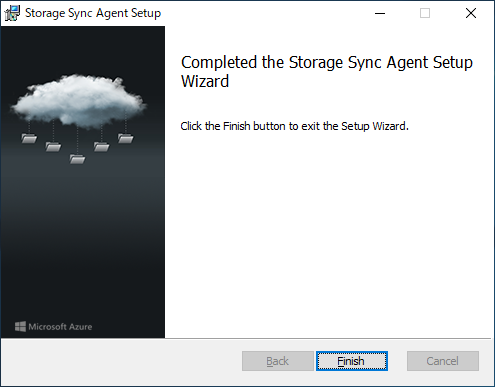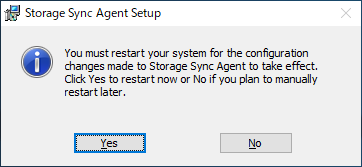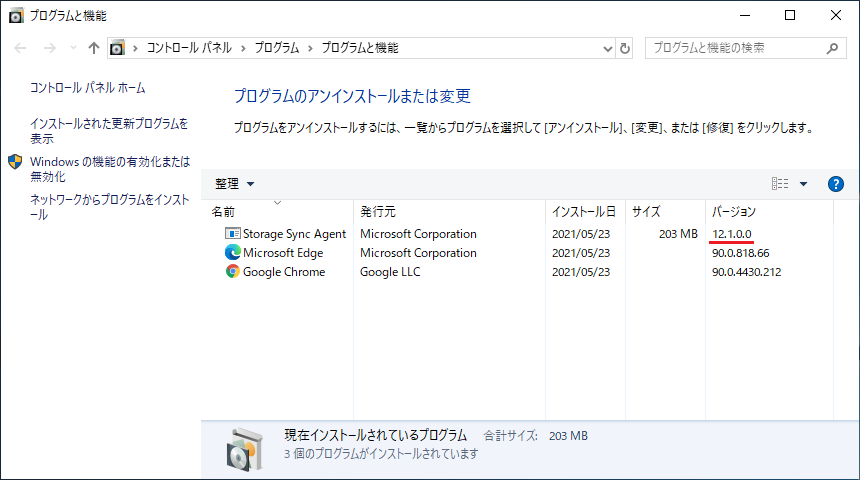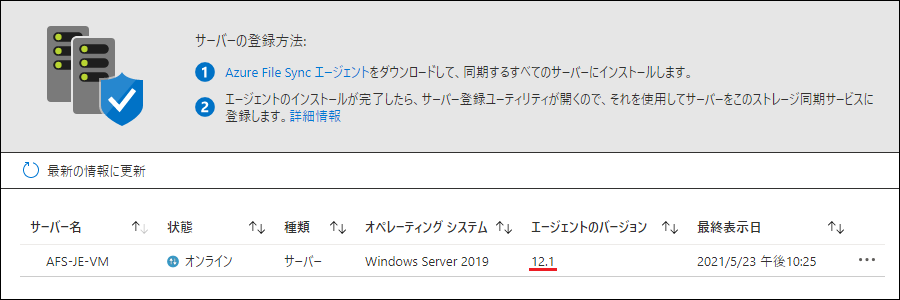Azure File Sync の最新版である、Azure File Sync v12.1.0 (May 2021) が公開されていることを確認しました (Azure File Sync v12.0.0 は不具合があったようで、公開停止になっていました)。
Microsoft Update、Microsoft Update カタログおよび Microsoft Download Center からダウンロード、入手可能となっています。
Microsoft Update カタログ経由の場合、サイトの検索欄から「KB4588751」と入力、合致する OS (Windows Server 2012 R2 or Windows Server 2016 or Windows Server 2019) のファイルを手動でダウンロードします。
Microsoft Download Center の場合、ダウンロード サイトにアクセス、[Download] ボタンをクリックして合致する OS (Windows Server 2012 R2 or Windows Server 2016 or Windows Server 2019) のファイルを選択、ダウンロードします。
Microsoft Update カタログ経由から入手した (アップデート ファイル) 場合、更新プログラムを実行すれば自動的にインストール処理が行われ、再起動のダイアログ ボックスが表示されます。
インストール後の状態を見ると、インストールしたサーバー上からは「12.1.0.0」、Azure ポータル上から確認した場合には「12.1」と表示されるようになります。
スポンサーリンク
参考
Cloud Computing Services | Microsoft Azure
Invent with purpose, realize cost savings, and make your organization more efficient with Microsoft Azure’s open and fle...

Azure Files frequently asked questions (FAQ)
Get answers to frequently asked questions (FAQ) about Azure Files and Azure File Sync. You can mount Azure file shares c...

Plan for an Azure File Sync Deployment
Plan for a deployment with Azure File Sync, a service that allows you to cache several Azure file shares locally on an o...